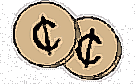 More 2¢ Tips!
More 2¢ Tips!
Send Linux Tips and Tricks to gazette@linuxgazette.net
![[ Table of Contents ]](../gx/indexnew.gif)
![[ Front Page ]](../gx/homenew.gif)
![[ Linux Gazette FAQ ]](./../gx/dennis/faq.gif)
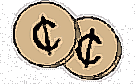 More 2¢ Tips!
More 2¢ Tips!
 2 Cent Tricks & Tips - Mounting a zip drive
2 Cent Tricks & Tips - Mounting a zip drive
Well, this topic has been covered a number of times, but one minor nit from your "Mounting a zip disk" in issue #47 - the printed tip reads:
1) Compile in IDE Floppy support in the kernel - there is no need for scsi emulation unless you want auto-eject support. Also remember to compile in support for the filesystems you wish to have on your zip disks.
Under Debian potato, kernel 2.2.13, eject version 2.0.2, I am able to eject the zip disk from the ATAPI zip drive without using ide-scsi emulation. I've been able to eject it this way at least since 2.2.5 or so, I believe, thou I'm not sure quite when I found this out. I didn't have the zip when I ran 2.0.x kernels, so ide-scsi might've been needed there, but not anymore, it seems.
David
 atapi zip drive comment
atapi zip drive comment
Hello and how are you? I just wanted to say thanks for the help with my linux problems and make one small comment. In the documentation on the atapi zip drive I think that alot of newbies might find it helpful if you added how to format a zip disk for the dos filesystem.
/sbin/mkdosfs ..........thanks again for the help documentation!!
 Toshiba Cyber 9525 video chipset
Toshiba Cyber 9525 video chipset
Re: (LG 43, mailbag...)
From: ANTONIO SORIA (mpenas@sego.es)
to buy a Toshiba Satellite S4030CDS which comes with the Trident Cyber 9525 video card...
...a good resource is www.741systems.com/linux/2595XDVD-install.html
 Sorting the lines in a file
Sorting the lines in a file
I have unsubscribed that address, run "uniq" on the mailing list to remove any other duplicates, and unsubscribed all other addresses with
Just in case you forgot (we all do sometimes), uniq presupposes that the stream it is processing is already sorted. `Sort -u' will screen out duplicates, too.
 Winmotherboard
Winmotherboard
You've heard of Winmodems, now there are Winmotherboards.
I bought a Shuttle Spacewalker HOT-591P to upgrade an existing system. I put a Pentium in it, tweaked the speed switches until it came up, attached the hard drives, turned it on again, and set the hard drive size. I got an error message:
No [active partition] found DISK BOOT FAILURE, INSERT SYSTEM DISK AND PRESS ENTER
This is the first time I have seen a motherboard *require* that relic of the DOS age, the bootable partition.
Unlike the Winmodem, there is a way around this. Run cfdisk and set one of the partitions on hda as the active partition.
phma
 Followup to Running UNIX At Home
Followup to Running UNIX At Home
From: Javier López Pérez <jlopezpe@idecnet.com>:
Hello Mr. Reid:
In your article "Running UNIX At Home" in LinuxGazette #47 you wrote:
None of my cron jobs, like updating locate's database and trimming the log files, were being done since the computer was hardly ever on in the wee hours of the morning, the time chosen by the distributions (Slackware, then Red Hat 3.0.3, then 5.1) for housecleaning.
Like most home users, I have also stumbled across cron not running the programs it should because of my computer being off. Although the script you provide looks great, I was wondering if you know that there already are, to my knowledge, two programs that resolve this very same issue: anacron and hc-cron (sorry, I have not an URL to give, but I bet that a search to http://freshmeat.net would be useful.)
In the same article you also mention that to change runlevels you stop/start starter scripts by hand [...]
You can do this in a more convenient manner by using /sbin/telinit, giving it the runlevel you want to change to. To change from any runlevel to runlevel 3 you would just type (as root, of course): /sbin/telinit 3 and that is all. As far as I know, all your programs will be SIGTERM or SIGKILL by doing this, while starter scripts will be called to start/stop services as needed.
I hope this information is of any help to you. I also deeply hope not to have made any big mistake in what I have said.
Best wishes.
Rob Reid responds:
----- Forwarded message from Howard Shaw <howard@tyroldata.com> -----
First, with regard to your cron problems, you might consider using hc-cron. Here is Freshmeat's description of it...hc-cron will remember the time when it was shut down and catch up jobs that have occurred during down time when it is started again.
----- Forwarded message from Duckie <duckie@node0911.a2000.nl> -----
Debian installation offers "profiles" nowadays. The "Personal workstation" profile includes anacron.
That's great, but groundskeeper will make sure that the commands are run at *convienient times for the users* as closely to the specified intervals as machine uptime permits. In other words, it uses batch and the others don't.
You have a very good point here. I filed it as a wishlist item for anacron on Debian's bugtracking system, from where it'll be forwarded to whoever maintains the program itself.Thanks,
Arjan Drieman
----- Forwarded message from Howard Shaw <howard@tyroldata.com> -----
Second, with regard to your runlevel usage, while you can write scripts for starting your networking mechanisms, and there are valid reasons for doing so, you can also change your runlevel without rebooting by executing, as root, 'init X' where x is the runlevel. So you can start at runlevel 4, then use init 3 to drop to runlevel 3 and start those scripts, then use either init 0 to shutdown, or init 6 to restart your system.
This was the other thing people wrote to remind me: use init (or sysinit) to switch runlevels without rebooting. It's very useful; in going from 4 (no internet) to 3 (internet) it stops and restarts some services that look like they could have been left alone, but it does the job in a one line command!
Thanks for everyone's feedback.
 FYI: PS/2 Port Problem In 2.2 Kernel
FYI: PS/2 Port Problem In 2.2 Kernel
In the past few months I have attempted to install RedHat 6.0 Caldera 2.2 and Caldera 2.3 on my Compaq Presario 5630 Pentium Computer.
What I discovered is that regardless of which distro, or which mouse I use, any attempt to install with a mouse attached to the ps/2 port always fails with a "frozen" machine.
Caldera support and the Caldera Knowledge base has finally acknowledged that this problem is "real", and that they are looking into it.
 ANSWER: Filename extensions for web program listings ...
ANSWER: Filename extensions for web program listings ...
I'm enjoying reading this issue of LG on my Palm Vx after downloading your text version then using a small conversion util to format into PDB format.
Do you mean PDF? If so, which program do you use?
I meant *.pdb :) format using the attached 'txt2pdbdoc' utility. GNU ZDoc, Aportisdoc, and other utilities convert quick and hotsync quick for a nice 'mobile Linux-related Library'! ;-)
[txt2pdbdoc is at http://homepage.mac.com/pauljlucas/software.html. -Ed.]
To make things easier, I made a symbolic link from txt2pdbdoc to 2pdb, so I can just type
$ 2pdb {filename.you.want.2.show.on.pda} {filename.original}
{outputfilename.pdb}
 ANSWER: Terminal emulators
ANSWER: Terminal emulators
If what you want is a telnet program for windows that's better than Microsoft's, check http://www.geocities.com/SiliconValley/Network/1027/ Kevterm is a very simple vt100 emulating telnet client. It's biggest features are that it's small, and it works. I'm personally a big fan of low feature count, but fully working software, and Kevterm is that in spades. It does everything I need
It's not very fancy, but I've found it to be very useful over time.
http://tucows.mirror.ac.uk/term95.html (or the same page at any more local TUCOWS mirror) contains a list of telnet clients for Win95/98, including some freeware and lots of shareware. I seem to remember having heard good things in the past about Tera Term Pro (which is free and has a SSH plug-in available, if you care about that).
From: Jonathan Hutchins <hutchins@kc.net>:
Look for a program called "TerraTerm" on your favorite shareware site. There are modules for SSH connections available.
Good terminal emulators can cost $250 per workstation, and can eat up a lot of resources for graphic and keyboard mapping (IBM's Personal Communications Suite, Reflections). TerraTerm will do 95% of what you want with a reasonable footprint similar to Microsoft's Telnet.
I have a linux shell from my Win98 machine via a terminal login. I am presently using telnet to do this, however this causes profound graphical errors, no color, and other problems. I am looking for a better terminal. Any suggestions?
Try TeraTerm. I got mine from srp.stanford.edu; it's a doctored version that supports SRP authentication, though it doesn't encrypt as the SRP telnet for Linux does. TeraTerm does colors, but the keyboard isn't perfect, and I have to use u and d in less instead of pgup and pgdn.
phma
If you are looking for a better telnet for a Windows machine, you might check out Tera Term Pro:
teranishi@rikaxp.riken.go.jp
It is much nicer than the plain jane Telnet that comes with Windows.
I am aware of no totally free X servers that run under Windows. If you will settle for a nonfree but cheap Windows X server, try the MicroImages X server 2.0 (or latest) from www.microimages.com. It's pretty plain, but works fine for connecting to Linux X clients. And it's pretty inexpensive,= too.
Charles Hethcoat
 ANSWER: LS120
ANSWER: LS120
Ghlenn Willard (ghlenn@presidency.com):
I would like to know exactly what I need to input into the /etc/fstab concerning having OpenLinux 2.2 to see the LS120 drive. My system has the 1.44 floppy drive at fd0, hard drive at hda and hda1, and the cdrom at hdc. I tried the approach Caldera suggested for the owner of OpenLinux 1.3, it didn't work or I messed up, which is possible since I am still a greenhorn at this.
I have two HDs, hda and hdc (IDE Primary 1, IDE Secondary 1), a CD-ROM, hdb, (IDE Primary 2), and an LS120 as hdd (IDE Secondary 2), and it works well with this /etc/fstab:
/dev/hdb /cdrom iso9660 ro,noauto,user 0 0 # This is for "DOS"-formatted disks - gets mounted with mount /B /dev/hdd /B vfat noauto,posix,user 0 0 # This is for ext2-formatted disks - gets mounted with mount /E /dev/hdd /E ext2 noauto,user 0 0
Needless to say: the mounting points /B and /E must exist - beforehand.
 ANSWER: Lilo gone
ANSWER: Lilo gone
Boot your rescue floppy and mount your root filesystem on for example /mnt. Then run /mnt/sbin/lilo and that should fix it. Then remove any software from/or your other OS(?) that is capable of mucking around with critical parts of the system.My wife ran Norton antivirus and detected that the MBR was changed. She checked the 'Repair' box. Now my LILO is gone. How do I install it back into the MBR?
From: Tomislav Filipcic <tojo@softhome.net>:
This can be fixed easily. Get a boot floppy (or get a friend to make one for you) and use it boot linux. When you get to the prompt just type "lilo" and the MBR will be fixed.
Thank you everybody for helping me out with the LILO issue.
Think I am gonna luv this Linux thingy. And the amount of support that I have received...it's just fascinating. Keep up with the good work to help newbies like me...so that I am able to help newer newbies in the future.
The latest problem that I face at the moment is the task of removing the largest virus partition on my PC...that is the DOS partition :)
 ANSWER: Dialling up my ISP (Freeserve)
ANSWER: Dialling up my ISP (Freeserve)
Hi there,
To connect to Freeserve using RedHat, follow the instructions in the freeserve HOWTO:
http://www.damtp.cam.ac.uk/user/ig206/freeserve/
and
http://www.scottish.lug.org.uk/freeserve.html
-Cheers, Max.
I use Freeserve with Red Hat Linux and find that it works perfectly well.
I have no idea what the problem is in your case, so I'll go through my configuration in detail. Hopefully this will enable you to find the fault - you can always copy my setup if all else fails!
First of all, ensure that the file /etc/hosts.allow contains the line ALL: LOCAL , that /etc/hosts.deny contains the line ALL: ALL , that /etc/resolv.conf conatins the lines search . nameserver 195.92.195.94 (the number is the IP address of Freeserve's nameserver) and that /etc/hosts contains the line 127.0.0.1 localhost Next you need a chat script, which should be placed in the file /etc/ppp/chatscript. Mine, which is fairly basic, is as follows: # Set abort conditions ABORT 'NO CARRIER' ABORT BUSY ABORT 'NO DIALTONE' # Set a nice long timeout because Freeserve can be a bit slow TIMEOUT 120 # Reset modem '' ATZ # Dial (0845) 079 6699 SAY 'Dialling Freeserve...\n' OK ATDT08450796699 # Log in to remote machine CONNECT '' SAY 'Connection established, logging in...\n' ogin:word: # Log in complete SAY 'Log in successful...\n'
Obviously, replace Finally, you need to initiate PPP. I have a file called dialup in my
home directory which simply contains the command
See man pppd if you want to know what's going on here. To connect to
the Internet, make sure that you're in your home directory and enter
(you'll have to su first). You should now be connected! Once you're
finished, just hit Ctrl-c to terminate the connection.
This should be enough to connect to Freeserve from a stand-alone
terminal. I'm assuming that PPP is installed on your machine and that
your modem is connected to the second serial port (/dev/ttyS1, or COM2
under DOS).
If this still doesn't work, look in /var/log/messages. That should tell
you why the connection failed.
Good luck!
On Tue, 28 Sep 1999 03:51:36 +0000, Ben I think that the reference to "UTC" in the error message is to the
command line, not what your system clock is running.
AFAIK, at uses *local* time unless you specify "UTC", and seems not to
accept any other time zones. It seems in your example to be trying to
interpret "command" as a time zone.
I suggest that you read the man page again.
If you don't know what "standard input" is, this could be the problem.
From the man page:
"at and batch read commands from standard input or a specified file
which are to be executed at a later time, using /bin/sh."
This is almost correct. Any of
Not exactly, it's misuse of "at" that is making the trouble.
All "at" expects on its command line is the time and in your example it
is trying to interpret what follows the time as part of the time.
The examples above avoid this, but they are kludgey.
If you wish to run the *same* command from "at", then make it a shell
script and use the "-f" option, eg:
Otherwise, just use a pipe:
Granted, this is non-intuitive, but it is the way "at" has worked for
over 20 yrs.
There is also another way to schedule tasks. "at" is for once-only
tasks. "cron" is for periodic tasks and works a whole different way.
Hope this helps, From: Ben <benvh@wish.net>:
This was the exact piece of information I was looking for. I didn't realize
"at" is interactive, and if anyone would have told me before, or if this
information was obvious from the man-page, I would have had my brain around the
concept of 'standard input' a lot sooner.
Thanks again, Buz.
Good, but the following indicates you still don't quite get it.
It isn't, exactly, though it can be used that way. It is mostly
intended to be used as the end of a pipeline.
and if anyone would have told me before,
That's why I stuck in my 2 cents.
It is (or should be), but only if you are already familiar with the
concept and workings of Standard Input.
As I mentioned above, you still don't seem to grok it in fullness. It is
intimately related to concepts like "pipes", "pipelines", "filters", and
"redirection".
M$-DOS had these concepts, to but they don't work as well there as in
Un*x, DOS not being multi-tasking. Hardly anyone used them or even knew
about them.
Now that I think about it, have not seen a good discussion of these for
a long time. (10 yrs or more?). Seems I might have to write one, but
don't want to put it in the body of this mail.
You might go to "UnixHelp for Users" at
unixhelp.ed.ac.uk
(please use one of their many mirrors). This site provides the best intro
to using Un*x that I have seen online, but far from the best possible.
In particular, their glossary leaves much to be desired.
Or the Unix Version 7 Manuals at
plan9.bell-labs.com/7thEdMan/index.html.
This will take some work to make readable, but you will learn quite a
bit in just making it readable. The documents here were all written by
the *original* Unix gurus at AT&T about 1979. Not everything here is
still relevant, but most is. I plan to eventually have all this online
as HTML, but probably not till next year sometime.
There are several HardCopy (book) resources available, but this email is
getting far too long.
[...]
You should try "man stdio" and then "man stdin" for a complete and
correct (if not terribly clear) description of the meaning and purpose
of "standard input", etc from the program's point of view.
This is written for "C" programmers, but most of it applies for any
language.
I shall continue working on getting a good, clear
definition that is independent of OS and programming language.
You might also try the section on "Text_IO" in the Ada definition, the
same concepts apply.
Take a look at some of the Firewall/Router/IPForwarding HOWTO's.
Basically what you need is to connect one PC running Linux to the ADSL
connection, then connect the other PC's to an ethernet segment that also
includes the connected PC. Run IPChains/IPMasq on the connected station,
and you have a firewalled router that connects your private LAN to the
internet using seamless TCP/IP.
I haven't seen any benchmarks for Linux SMP, but generally you not only need
the SMP kernel, you need code that is optimized for the number of processors
you are running.
The rule of thumb I know is from the NT universe, building and selling
servers, and that is that a second CPU results in about a 40% gain in
throughput. Be sure to compare the cost of a second CPU and the dual socket
motherboard against a 40% faster CPU (or maybe an Alpha?).
You don't indicate how long these modeling sessions run, but if they're
reall clock hogs you might consider something like a Beowulf array using
less-than-state-of-the-art CPU's.
Don't know about your Zoom modem - presumably you know enough to avoid
Winmodems and Plug-and-Pray devices. Could be that something like a NIC is
grabbing the port - Linux brings up the NIC before the serial port, so where
in DOS you get a modem but the NIC fails, in Linux you get the NIC but no
modem.
As far as your Lexmark goes, 1) Hassle IBM to provide drivers, and 2) Set it
to emulate an HP printer and use the driver for that.
I think you should leave the TCP/IP stuff for a Networking class - it's
pretty independent of LINUX, and spending a lot of time on it would
shortchange the Linux specific material.
I think there are two basic categories to Linux - First, setting a system
up, getting it running correctly and getting software installed for whatever
end-use is in mind. Second, ongoing administration - program updates,
troubleshooting, setting changes, maintaining things from routing tables to
firewall patches.
I would look at the Microsoft "Installing and Configuring" classes for the
first level. Start with planning: hardware selection and compatibility,
selecting network topology and protocol, determining what services will run,
etc. Work with such indefinates as how to configure Xwindows for something
like the Asus SP97-V which isn't correctly supported by the install scripts.
Work on building install scripts for the various distribs like Linux and
Caldera that allow you to build your own. Mention common wierdnesses - like
the fact that Linux brings up Network cards first, then serial ports, which
is the opposite of DOS and means that in a conflict it will be the serial
port instead of the NIC that fails.
Ongoing admin can be anything from finding module and library dependencies
to compiling custom kernels. How to keep the patches and updates current
without scrambling the system with multiple installations of common
libraries. Strategies for testing updates before rolling them out to
production.
The first class would be most of what someone would need to maintain a
single-user workstation or a home router/server. Some topics wold cross
over - installing and updating new Xwindows software would be of concern to
the person setting up a new system and adding productivity software, to the
individual maintaining a single-user workstation, and to the system
administrator rolling out a new WordPerfect to a 100 user office. Probably
the basics would be covered in the first class, and the strategies for a
large rollout in the second.
Anyway, there's what I think. Let us know what you end up with.
The Diamond A50 will work with a little configuration. You need to
modify /etc/X11/XF86Config.
Go to the "Graphics Device" section. You'll see a stanza that starts
with " Device configured by Xconfigurator"
Underneath the "Boardname" line add the following 3 line:
the video ram line will probably be commented. Remove the # in front of
it, save & exit the file.
Have fun
Jim,
The user shouldn't need to disable TCP wrappers. I have left both
messages in full for my explanation.
--Sat, 25 Sep 1999 01:28:37 -0700
From: Jim Dennis (jimd@starshine.org)
Dear Jim
There's no need to do this. hosts.allow and hosts.deny allow
network/netmask specifications. So lets say our user's DHCP assigns
from the simple class C 192.168.0.1 - 192.168.0.255. In hosts.allow we
can then put:
-- OR --
you can also allow/deny based on host or domain name:
in.telnetd: .domain.com
Then you won't need mappings in /etc/hosts for the current DHCP
assigned address. You may want to do dynamic DNS if you need the
hostnames of the windows workstations. Then point the linux box's
resolv.conf at your NT server with the DNS mappings. Or, better
still, make the linux box your DHCP server/DNS server and use BIND 8's
dynamic DNS features.
Windows also has a HOSTS file with a format identical to /etc/hosts in
the windows or winnt directory. You'll find the entry for localhost
already in it. You can add the linux box's IP there for name
resolution.
Definitely a good idea.
Jim Dennis says:
"But the NT server was the one who was running a DHCP server and dynamically
allocating the addresses to the clients. The clients were configured to use
DHCP and were not statically given and ip addresses. I managed to see the
current DHCP allocation for each client and add those address into the
/etc/hosts file on the LINUX server but my doubt is what happens when the
DHCP address for the client changes? Then again we'll have to change the
address in the /etc/hosts file right? This seems silly. Is there anyway to
make the LINUX hosts file to automatically pick up the DHCP address from the
NT server?
Also another important thing is I am still unable to ping from the NT server
to the LINUX server using the name. It works only with the IP address. Is
there any way to make the NT DHCP to recognize the LINUX server? "
Microsoft's answer to this problem is to run the Windows Internet Name
Service - WINS. This provides NetBIOS name resolution to dynamic addresses
as assigned by WindowsNT DHCP. The WindowsNT DNS system will also allow you
to provide Internet Name resolution for dynamic addresses. Since you're
mostly running WIndows95 clients, these clients can be pointed to the WINS
server via the variables on the DHCP server, and will be able to resove
addresses for TELNET and other services. (Be sure to take advantage of the
WINS node-type configuration in DHCP too - it reduces broadcast traffic for
name resolution.) If you need non-Windows applications or clients to
resolve names, you'll need the DNS system as well.
Another solution is to go into the DHCP configuration and make each IP
Address assignment a "reserved" address - reserved for the MAC address of a
given machine. That way, you have the advantages of centralised
administration of Internet paramaters such as Gateway and DNS servers
without having the IP addresses change unless you tell them to.
Finally, the Microsoft implementation of the LMHOSTS and HOSTS files allows
using an "INCLUDE" statement to link to a central address file (on the
server, for instance). This lets you use these files instead of WINS and
DNS (respectively), but maintain the tables in a single, central file.
Hakon Andersson wrote:
I currently have an i740 AGP system running under Linux. The problem is
that, back when Red Hat version 5 came out, Intel was refusing to release
information about that video chipset. There was a binary-only X Server,
but it was poor. Since then, Intel apparently opened up its NDA (with
Red Hat's urging, if I recall), and the source code for that X Server was
released. Since then, the source code has been cleaned up, and
incorporated into the standard SVGA server for XFree86.
The i740 works very well with the XFree86 SVGA server, but only in
versions 3.3.4 and later. Red Hat 5 has a much earlier version, but it
probably can be upgraded with a little effort. You're probably better off
just using a more recent distribution, such as Red Hat 6.1.
Best of Luck,
-Gleef
Angelo:
I use Red Hat 5.1, so your subdirectories may be a little different, but
here is a solution:
1. Log in as "root" so you can modify the configuration files for XWindows.
(As an alternative, you could log in as a regular user and use the "su"
command to get root access.)
2. Edit the file called "XF86Config" in the "/etc/X11" directory. This is
a regular text file that has all your X settings for mouse, keyboard,
monitor, and video card.
3. Find the "Pointer Section" which is about on line 125 (out of 383 lines
in my copy of the file).
4. Find the line that says, "# Emulate3Buttons", and remove the "#" sign.
The "#" indicates a comment and removing it turns the comment into a
command.
5. Save and exit and log back in as a regular user (never play around as
"root" -- it's too dangerous).
I think that will fix xstart for you! Good luck!
Alan Wormser
Austin, TX
Dear Angelo,
In Linux Gazette nr. 47, you write:
What's going on is that your gpm (console mouse daemon) is probably set
up differently from ths X Window System.
Look for the file XF86Config (probably in /etc/X11/)
Look for the "Pointer" section, and change the protocol from Microsoft
to MouseSystems, as shown below:
That should do the trick.
Can anybody help me with this simple (I guess) problem? My three-button
mouse works very fine on the console, but it
doesn't when I "startx". What's going on? How can I solve this problem
and start using the middle mouse button under X?
Any suggestion will be appreciated.
Start by opening your XF86Config file. It's under one of these places
(under normal circumstances): Look for the section "Pointer"
See if you have these (similair) lines: If you have them, comment them out (by putting #'s in front of them)
If you don't have them, you can try adding them.
Exit X and restart it (and cross your fingers ;)
If this doesn't work, could you tell me what kind of mouse (brand and
connection like serial mouse or ps/2 mouse) you're using?
And can you send me your XF86Config file too.
The mouse configurations for the console and for X are independent from
each other. You probably have configured X with a different mouse type
that doesn't support three buttons. If your mouse works on the text
console, try using the same settings for X.
To do this, check your "gpm" command in /etc/rc.d/rc.local (for
Slackware, filename may vary depending on your distribution) to find out
which mouse type is being used there (argument "-t"). Reconfigure the
mouse under X accordingly (i.e. rerun XF86Setup, xf86config, or whatever
you're using).
Dear Nick,
In issue 47 of the Linux Gazette, you wrote
I do some intensive (multi-week runs) ocean modeling on my Dell 610 w/
a PIII 500 Mhz Xeon. I am having a hard time finding out whether a
second PIII will improve the speed of a single process, or only for
multi-processes. Either way would help, but it would be nice to know
before laying out the $.
A second processor cannot really enhance the speed of a single process,
other than distributing all the processes on your PC over two
processsors. Remember that Linux is a multiuser/multitasking systems.
At any time several processes are waiting for processor time.
If your application is capable of running multiple instances of itself,
working together on the same data-set, you would see the largest speed
increase.
Remember that you need a kernel compiled for SMP to be able to use 5the
second processor. AFAIK, an SMP-able kernel doesn't work with a single
processor.
Other things you could try to make your process run faster are:
Dear Linda,
In the Linux Gazette nr. 47, you wrote:
Linux doesn't have printer drivers as such. Printing services aren't
part of the Linux kernel.
Most Linux users use Ghostscript (a postscript interpreter) as a way to
use their printer as a postscript printer. The Epson Stylus 800 is
supported by Ghostscript 5.5. Most modern distributions have this.
Install Ghostscript, adapt your /etc/printcap so that all programs that
print via the printing daemon can access them.
Read the Printing-HOWTO.
Dear Sandra,
In Linux Gazette nr. 47 you wrote:
How much memory does your notebook have? I'd say you would need at
least 16 MB to get a somewhat usable X environment, but 32 or 64 MB
would be better. It sounds like your system is swapping a lot to get
Netscape to load.
I would recommend you switch from KDE to a less memory intensive Window
Manager (try fvwm1). Netscape itself is also quite big, although older
versions (3.x) are smaller then new ones.
I have 2 questions:
I have partitioned my HD in 4 partitions.
1.1 - Win98 (Filesystem is FAT-Win95) Here's a solution. When you mount the partition, use this command:
You might use a slightly differnet command (aside the -o umask=000
option). The thing is: you need to put -o umask=000 somewhere. This
command makes all files/directories mode 777 (r/w/x) for everybody
(owner, group and other).
This doesn't add attributes which aren't originally present. Normally
when root mounts, the write-attribute is removed from every file when
you mount it (since root has usually umask 022 - group and other don't
get write permissions when new files are created. If you use umask in a
mount command every file that is on that filesystem will be treated like
it has just been created (to put it simple)). If a file is marked
read-only by Windows, the mount program will see that and will treat it
like that aswell. Therefore you can't write to files that are already
read-only, unless you're root.
Question 2. I've never seen this happen on my system. I usually don't even use the
umask=000 setting (since i hardly access the win95 partition at all. If i have
to do it, i just do it as root). My only guess is that your root's umask
has the first digit set to 2. If you type 'umask' at your prompt you
should see '022'. But I don't think this is the case here. Check it
anyway just to be sure :)
Perhaps this umask=000 setting answers your 2nd question. Again, since
it doesn't happen here I can't test it either i'm afraid.
Maybe the two are related. Any help will be greatly appreciated.
You're most welcome. Hope all goes well. If you have more questions,
feel free to ask ;)
If your FAT partitions are mounted automatically at boot time, all files
on them will belong to root. To change the permissions for other users,
edit your /etc/fstab file: in the two lines corresponding to your FAT
partitions (the ones which contain "vfat" or "msdos" in the third
column), add the mount option "umask=0" to the fourth column. This
should solve at least problem #1.
I have a problem with my new modem. I tried to install it under Red-Hat
5.2 but it doesn't work. My modem is an internal
Diamond Supra Express 56i V PRO and under W98 the default configuration
is irq 12 an I/O port 0x3e8. Under W98 it works
perfectly and i don't think this is a "winmodem"(isn't it?). Windows
"says" that under DOS it must be configured with: COM 3,
irq 4 and I/O port 0x3e8 (/dev/ttyS2 isn't it?)
I just want to know if this is a winModem or not and how can I install
it.
First we have to make sure wether it's a winmodem or not.
How do you configure the modem? Do you need to change jumpers on the
modemcard itself to change IRQ's and the like? If so, then chances are
high that it is not a winmodem.
Here's a second check.
When you boot the computer, you get the BIOS tests output. It also
contains a list with comports it had found. If that lists the comport
of your modem, then you are sure that your modem is not a winmodem.
I advise to put your modem on COM4 (IRQ3 I/O 2E8) since that works best
and in case you have a serial mouse it won't interfere with it (if you
have a serial mouse on COM1 and a modem on COM3, they both have the same
IRQ and that is a possible problem hazard). If you, however, have a PS/2
mouse, then you can safely leave it on com3.
And yes, COM3 is /dev/ttyS2 under Linux.
Have you tried minicom under Linux? It's a program similair to
Hyperterminal from Windows. You can use the program to send AT-commands
(modem commands) to a serial port and in that way you can determine if
the modem is responding or not.
Good luck.
this is the rpm info extracted with the rpm -qip command
i havn't installed this nor tested this
if you find time pl send me the comments about this rpm
raj
Hi,
I recently came across this on the web.
The ROCK Linux Homepage:
linux.rock-projects.com
----- snip README ------
ROCK Linux is built by a few shell scripts. These scripts can download
all necessary sourcecode from the internet, compile the packages with
optimizations for your choice of processor, build the package files
and (optionally) create a CD-ROM image.
ROCK Linux is a small distribution, but it's not a "mini distribution".
It comes with over 200 packages including X11 and the GNOME Desktop.
----- snip README ------
These scripts is about 1.3MB in size.
HTH
Your November column had some advice for a newbie struggling with an SiS
video assembly. I offer the folowing:
For S.u.S.E.
Go to their site http://www.suse.com/ for drivers. I did this with
S.u.S.E. Linux 6.1. The drivers work, but can be installed only with
S.u.S.E. SaX. The other installation programs will not work. The
XF86Config file written is NOT compatible with xf86config, but is
required to get SiS up. My SiS 530 on-board setup is limited to 16-bit
color depth. Windows on the same computer has 32-bit color depth.
For Red Hat 6.0, Open Linux 2.0, and Slackware 3.6
There are drivers at http://www.sis.com.tw/. There are also
instructions. I have not tried them, so you are on your own. Have fun.
Regards,
William L. Jones, P.E.
wljones@hex.net
Get your basic info from RedHat, state your thesis on line (newsgroups?) and
ask people to refute it. RedHat's pretty above-board, and most people don't
have too much argument about their policies.
exec pppd connect 'chat -v -f /etc/ppp/chatscript' -detach crtscts \
modem defaultroute /dev/ttyS1 38400
source dialup
Mon, 01 Nov 1999 12:14:10 +0000
 ANSWER: At-command error message
ANSWER: At-command error message
From: Buz Cory <helpdesk@buzco.penguinpowered.com>
Whenever I try to run "at" I get an error message, like so:
root@benzz:> at 10:15 command
Only UTC Timezone is supported. Last token seen: command
Garbled time
This is actual output. My system _is_ on UTC timezone,
the at man-page didn't help a bit.
Someone suggested that I should write a file:
echo command> file at 10:15 cat < file
echo command > file ; at 10:15 cat < file
echo command > file && at 10:15 cat < file
or
echo command > file
at 10:15 cat < file
would work. (These are two separate commands, and must be seen by the
shell as such).
but that wouldn't help, as "at" is still in there, and it's "at"
making trouble.
at -f my-script noon
or
at noon < my-script
echo command | at noon
Does anybody know what I'm doing wrong? Or just another way to
schedule tasks? I'm getting desperate now...
== Buz :)
All "at" expects on its command line is the time and in your example it
is trying to interpret what follows the time as part of the time.
From: Buz:
This was the exact piece of information I was looking for.
I didn't realize "at" is interactive,
or if this information was obvious from the man-page,
I would have had my brain around the concept of 'standard input' a lot
sooner.
Mon, 1 Nov 1999 09:45:15 -0600
 ANSWER: Connecting a Linux PC to an ADSL modem
ANSWER: Connecting a Linux PC to an ADSL modem
From: Jonathan Hutchins <hutchins@kc.net>
Mon, 1 Nov 1999 09:39:03 -0600
 ANSWER: Is SMP worth it?
ANSWER: Is SMP worth it?
From:
"Jonathan Hutchins" <hutchins@kc.net>
Mon, 1 Nov 1999 09:45:15 -0600
 ANSWER: Lexmark printer drivers, and Zoom modem
ANSWER: Lexmark printer drivers, and Zoom modem
From: Jonathan Hutchins <hutchins@kc.net>
Mon, 1 Nov 1999 09:45:15 -0600
 ANSWER: Linux classes
ANSWER: Linux classes
From: Jonathan Hutchins <hutchins@kc.net>
My question to all of you in the industry is this: What parts of Linux,
and the networking of same, are most important to you? Should there be
more concentration in TCP/IP fundamentals (which I have included),
specific Linux/*ix-based programs ( KDE, Gnome, Apache), or which? What
is it that you most desire in an entry-level (or not-so-entry-level)
employee candidate?
Fri, 19 Nov 1999 17:19:13 -0500
 ANSWER: Diamond A50
ANSWER: Diamond A50
From: Anthony J Placilla <anthony_placilla@suth.com>
option "no_bitblt"
option "no_imageblt"
option "sw_cursor"
startx
04 Nov 1999 14:03:58 -0600
 ANSWER: Telnet Trouble
ANSWER: Telnet Trouble
From: Omegaman <scotth@fastband.com>
Your email did help me to solve the problem with the telnet in
linux. It works fine now. Thanks a million.....
I have a small doubt. Let me explain...... My network has a NT
server, LINUX server and 20 windows 95 clients. I followed your
instructions and added the address of all the clients into the
/etc/hosts file on the LINUX machine and voila the telnet worked
immediately.
But the NT server was the one who was running a DHCP server and
dynamically allocating the addresses to the clients. The clients
were configured to use DHCP and were not statically given and ip
addresses. I managed to see the current DHCP allocation for each
client and add those address into the /etc/hosts file on the LINUX
server but my doubt is what happens when the DHCP address for the
client changes? Then again we'll have to change the address in the
/etc/hosts file right? This seems silly. Is there anyway to make the
LINUX hosts file to automatically pick up the DHCP address from the
NT server?
Also another important thing is I am still unable to ping from the
NT server to the LINUX server using the name. It works only with the
IP address. Is there any way to make the NT DHCP to recognize the
LINUX server?
Well, either you shouldn't use dynamic addressing (DHCP) or you
should use dynamic DNS. You could also disable TCP Wrappers (edit
your /etc/inetd.conf to change lines like:
telnet stream tcp nowait root/usr/sbin/tcpd in.telnetd
... to look more like:
telnet stream tcp nowait root/usr/sbin/in.telnetd in.telnetd
in.telnetd: 192.168.0.
in.telnetd: 192.168.0.0/255.255.255.0
(and comment out all of the services you don't need while you're at
it).
Thu, 4 Nov 1999 15:17:38 -0600
 ANSWER: DHCP and Dynamic DNS
ANSWER: DHCP and Dynamic DNS
From: Jonathan Hutchins <hutchins@kc.net>
Thu, 4 Nov 1999 15:08:46 -0500 (EST)
 ANSWER: i740 AGP
ANSWER: i740 AGP
From: Gleef <gleef@capital.net>
I wish to run my i740 AGP under Linux. I am a Linux newbie though. I was
wondering if you could tell me, or direct me onto some resources on how
to setup my i740, or which server to install during installation. I am
installing Redhat5
Thu, 4 Nov 1999 21:27:38 -0600
 ANSWER: 3-button mouse on X Window System
ANSWER: 3-button mouse on X Window System
From: Alan Wormser <n5lf@qsl.net>
From: <rsmith@xs4all.nl>:
Can anybody help me with this simple (I guess) problem? My three-button
mouse works very fine on the console, but it doesn't when I "startx".
What's going on? How can I solve this problem and start using the
middle mouse button under X? Any suggestion will be appreciated.
Section "Pointer"
# Protocol "Microsoft"
Protocol "MouseSystems"
Device "/dev/mouse"
EndSection
From: Gerard Beekmans <glb@dds.nl>:
From: angico@yahoo.com:
/etc/XF86Config
<XRoot>/lib/X11/XF86Config.hostname
<XRoot>/lib/X11/XF86Config
Emulate3Buttons
Emulate3Timeout 50
From: Joachim Noffke <Joachim.Noffke@t-online.de>:
Sat, 6 Nov 1999 16:00:01 +0100 (CET)
 ANSWER: Dual PIII Xeon performance
ANSWER: Dual PIII Xeon performance
From: <rsmith@xs4all.nl>
Sat, 6 Nov 1999 16:16:52 +0100 (CET)
 ANSWER: epson 800 printer driver
ANSWER: epson 800 printer driver
From: <rsmith@xs4all.nl>
We need to install above and need a driver installer disk, can you
help. e:mail us or please call 01752 788099, we are desperate.
Sat, 6 Nov 1999 16:23:21 +0100 (CET)
 ANSWER: KDE slower than windoze?
ANSWER: KDE slower than windoze?
From: <rsmith@xs4all.nl>
I've just installed linux on my Acer Notebook 370 and I thought
everthing works fine. But when I'm running KDE it takes e.g. about 5
minutes to open Netscape!!! Is anybody out there who knows what's wrong
with my installation???
Sat, 6 Nov 1999 14:34:00 -0500
 ANSWER: My Windows partition hasd full access for root only
ANSWER: My Windows partition hasd full access for root only
From: Gerard Beekmans <glb@dds.nl>
2.Linux Swap
3.Linux OS
4.Personal Data (Filesystem is FAT-Win95)
Questions 1.
Both the FAT-Win95 Filesystem Partitoins get mounted properly in Linux
but the problem is that only root has
read/write/execute permission. The other users only have read/execute
permissions.How can I have it set up so that
everyone had r/w/x permission to the mounted filesystems (and all the
subdirectories within them)
mount -t vfat -o umask=000 partition mountpoint
If I access any file from the FAT-WIN95 filesystem and make a change to
it within Linux, when I boot in windows, that file is
marked as "read only". Any idea why this is happening and how I can stop
this from happening?
From: Joachim Noffke <Joachim.Noffke@t-online.de>:
Sat, 6 Nov 1999 14:35:06 -0500
 ANSWER: Tryin' to install a Diamond SupraExpress 56i V PRO
ANSWER: Tryin' to install a Diamond SupraExpress 56i V PRO
From: Gerard Beekmans <glb@dds.nl>
Thu, 11 Nov 1999 01:25:12 +0530 (IST)
 ANSWER: Linneighbourhood
ANSWER: Linneighbourhood
From: Raj <s_raj@flashmail.com>
Name : gnomba Relocations: (not relocateable)
Version : 0.3 Vendor: (none)
Release : 1 Build Date: Thu Jul 2911:10:45 1999
Install date: (not installed) Build Host:otherland.darkcorner.net
Group : Utilities/Network Source RPM:gnomba-0.3-1.src.rpm
Size : 64461 License: GPL
Summary : Gnome Samba Browser
Description :
gnomba is a GUI network browser using the smb protocol. It allows users
to browse workgroups, machines, and shares in a "Network Neighborhood."
Fri, 12 Nov 1999 21:04:49 +0200
 ANSWER: Compiling your own Linux distro.
ANSWER: Compiling your own Linux distro.
From: Willem Brown <willem@brwn.org>
Sun, 21 Nov 1999 21:04:48 -0600
 ANSWER: SiS
ANSWER: SiS
From: Alton W. Jones <wljones@hex.net>
Mon, 1 Nov 1999 09:47:25 -0600
 ANSWER: RedHat Business Model
ANSWER: RedHat Business Model
From: Jonathan Hutchins <hutchins@kc.net>
One part of my research is where I am analysing the business model of
Linux (from Redhat) . However I fear by going to Redhat's website the
information about it's product may be biased and I may not be able to
get an all rounded opinion.
This page written and maintained by the Editor of the Linux Gazette.
Copyright © 1999, gazette@linuxgazette.net
Published in Issue 48 of Linux Gazette, December 1999![[ Table of Contents ]](../gx/indexnew.gif)
![[ Front Page ]](../gx/homenew.gif)
![]()
![[ Linux Gazette FAQ ]](./../gx/dennis/faq.gif)
![]()