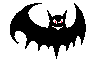 "Linux Gazette...making Linux just a little less scary!
"
"Linux Gazette...making Linux just a little less scary!
"
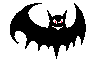 "Linux Gazette...making Linux just a little less scary!
"
"Linux Gazette...making Linux just a little less scary!
"
Lately I've been enjoying exploring the myriad capabilities of GNU Emacs' offspring and competitor, Xemacs. Aside from the burden of downloading the voluminous source, Xemacs offers quite a few features which Gnu Emacs lacks. Luckily for those considering a transition, the basic keystrokes and commands are nearly identical.
One feature of Gnu Emacs which I began to miss after a while was the handy pull-down menu which displays the first few words of each cut or copied selection made in the current session, i.e. the "kill-ring". The prospect of figuring out how the lisp files work which determine the menu-bar's structure wasn't too appealing. I know a little lisp, but not enough to add a new menu entry.
Some weeks later, while idly browsing through some emacs newsgroup
headers, I came across this posting, which I'll quote here in full:
In article <9604170740.AA26236@portia.uk.abs> imac@portia.rd.abs.alcatel.co.uk (Ian MacKinnon) writes: > When I used emacs (before I saw the light), I made use of a function > mouse-menu-choose-yank which offered you the choice to yank from the recent > history of selections via a popup menu, but I can't get it to work in > XEmacs because x-popup-menu doesn't exist, and the parameters to > popup-menu are different. Has anyone got an alternative. I enclose the > ... I have hacked the Emacs codes of mouse-menu-choose-yank to put in Xemacs as follows:(defvar yank-menu-length 40 "*Maximum length of an item in the menu for select-and-yank.") (defun select-and-yank-filter (menu) (let* ((count 0)) (append menu (mapcar #'(lambda (str) (if (> (length str) yank-menu-length) (setq str (substring str 0 yank-menu-length))) (prog1 (vector str (list 'progn '(push-mark (point)) (list 'insert (list 'current-kill count t))) t) (setq count (1+ count)))) kill-ring))))For this to work, you have to put on your menu bar the following submenu (use add-submenu for that for example):("Select and Yank" :included kill-ring :filter select-and-yank-filter)Hope this help ----------------------------------------------------------------------- PHAM Dinh Tuan | e-mail: Dinh-Tuan.Pham@imag.fr Laboratoire de Modelisation et Calcul | Tel: +33 76 51 44 23 BP 53, 38041 Grenoble cedex (France) | Fax: +33 76 63 12 63 -----------------------------------------------------------------------
It took a little experimenting to get this to work. The first section of lisp code, ending with "kill-ring))))", can be copied unaltered into the xemacs section of your ~/.emacs file. If you're using Xemacs 19.14 (the current version), it goes into your ~/.xemacs-options file.
The second, shorter lisp snippet needs one small addition:
(add-submenu nil '("Kill-Ring"
:included kill-ring
:filter select-and-yank-filter))
As well as adding the proper syntax for add-submenu, I shortened the menu-title, but it could be called anything you like.
When I first restarted Xemacs after placing this code into the init file the new submenu was nowhere to be seen. I surmised that I'd made some error, and put off further experimentation for another time. A few minutes later I was busily editing some file. I happened to glance up at the menu-bar and found a brand-new kill-ring submenu. Surprisingly the new menu only appears after a selection has been cut or copied.
I was happy, and thought that by relating my experience I could encourage other Xemacs users (especially the ones who know as little lisp as I do!) to try this neat hack. Thanks to Dinh Tuan Pham, if he or she should happen to see this.