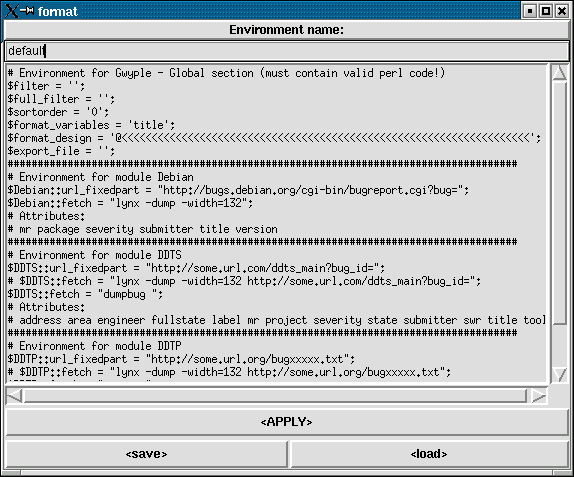
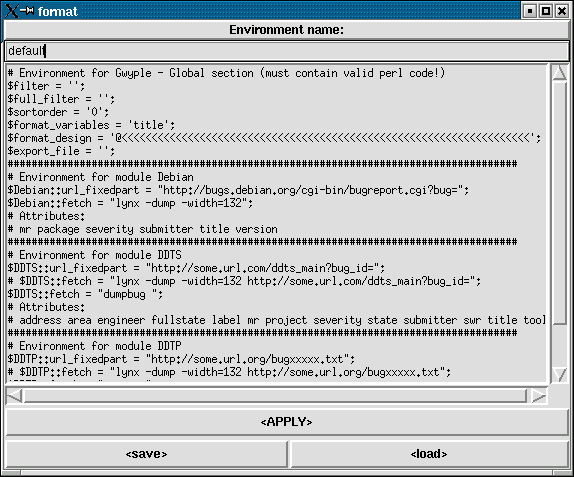
# Environment for Gwyple - Global section (must contain valid perl code!) $filter = ''; $full_filter = ''; $sortorder = '0'; $format_variables = 'title'; $format_design = '@<<<<<<<<<<<<<<<<<<<<<<<<<<<<<<<<<<<<<<<<<<<<<<<<<<<<<<'; $export_file = '';
$filter = 'secret';This will display only listbox lines with the text "secret". Perl Regex syntax applies here.
If the filter text consists of lower case letters only, it will also match if the listbox line contains uppercase letters. The other way around, if the filter cointains uppercase letters, it will only match lines exactly.
$full_filter works similar to $filter, only that it filters based on the full text of available bug reports:
$full_filter = 'ik+entobi';This will match bug reports which match ikentobi or ikkentobi or ikkkentobi (...) in their fulltext.
$sortorder = '3,0';This is a comma-separated list of field numbers. Field 0 is the name of the MR (column zero of the listbox).
This definition honours a special field number called 't'. Using this field will sort entries according to the "last modification date/time" according to the underlying file object. Newest entries will appear on top of older entries. Use this if you have a high throughput of MRs and you want to have an eye on the newest changes.
All fields can be prepended with a minus (-) sign:
$sortorder = '-3,1,-t';In this case the sort order is reverse.
$format_variables = 'severity package title'; $format_design = '@<<<< @<<<<<< @<<<<<<<<<<<<<<<<<<<<<<<<<<<<<<<';$format_variables lists bug attributes (a subset of all available attributes for the specific backend) and $format_design defines how much place is available for each field. The number of fields in $format_design has to match the number of fields selected in $format_variables.
The pattern definition will be familiar for perl coders, other users are advised to stick to the examples.
$export_file = 'buglist.txt';This works together with the "export" action in the Move/Delete/Export menu. Above you see the easiest type of usage which writes to the specified file.
It is also possible to write helper applications and use them like this:
$export_file = '|helper.pl';Note the pipe symbol in the export definition.
$export_file = '| grep secret | helper.pl';How this works on non-Unix system has not been explored yet.
# Environment for module DDTS $DDTS::url_fixedpart = "http://some.url.com/ddts_main?bug_id="; $DDTS::fetch = "lynx -dump -width=132"; # Attributes: # address area engineer fullstate label mr project severity state submitter swr title toolThis defines in two variables
With the <save> button you may save such an environment file in the current directory, with the <load> button an environment can be loaded from the corresponding file (and becomes active).
Gwyple tries to load the current environment when performing a directory change. This means if a *.gwy file is present in the target directory that corresponds to the current environment, this will be loaded.
"default" is the name of the default environment.
The <ok> button dismisses the format menu window and re-sorts (and re-filters) the listbox.